Dear B3Networks Valued Partners,
We are always striving to consistently deliver a high quality of products to our customers. So as we enter the New Year, we at B3Networks have some brand new and exciting updates to our apps and solutions to share with you all.
So let's dive right into, what we brought you all this time round.

License Model
App Model
OSS/BSS
LICENSE MODEL
Dashboard - Custom Date
Looking at a well designed customized dashboard is pretty exciting as it is, making the tedious task of data visualization more fun. Specially for Supervisors and Managers, when they have to closely monitor all the necessary KPIs and compare it to their performance in the past.
With this new feature of using a custom date from the drop down list, the user can choose to see the data of any particular day, as opposed to choosing a date range previously.

Phone System - Enable Disable Android Background
This new feature in the CPaaS Phone System allows the Admin/Owner to enable or disable the android background icon in the mobile app. For the existing users, it's enabled by default however, for the new users it will be disabled and the Admin/Owner will have to enable it should they wish to do so.
Please note, once the user has either enabled or disabled this feature, they would have to refresh the mobile app in order to see the changes.

Phone System - Allow Access to Call Recording
Previously, this feature was called 'Allow Call Recording Download' and it caused a little ambiguity whether it only allowed the call recordings to be downloaded but not played, which is why it has now been renamed to 'Allow Access to Call Recording'.
So once enabled the user will be able to have access to their call recordings which includes both playing it online as well as downloading.

Phone System - Inbound Call Rule Option: 'None'
Previously, the Inbound Call Rule did not support 'None' option, now with this new feature if the user does not wish to have any inbound call rule they can choose 'None' from the drop down list.
So once a new License Organization is created, the default inbound call rule is not set for each extension. Once an inbound call rule was set, there was no option to remove an inbound call rule previously but now it can be done with this new feature.

Phone System - Assigned Number on Mobile & Desktop App
We are introducing a new feature for the Phone System Users, whereby the Mobile and Desktop App users for Phone System will be able to see the assigned number of an extension.

Contact Center - Announcement Message Configuration
We have an exciting new feature for Contact Center as well, where the system allows you to configure a customized caller announcement message while the caller joins the contact center queue waiting to be connected to an agent.
Following are the available options that can be configured:
Initial Message: The message caller will hear first when they join to queue (if enabled).
Marketing Message: This message will be played after the initial message (if enabled).
Music on Hold: Music callers hear while waiting in the queue. If no file is uploaded, Music On Hold will play the default music.
Update Message: The message caller will hear after music on hold. User can use this message to either play an update message to the customer or allow them to leave a voicemail, or request callback by pressed number (if any).

Contact Center - Queue Name Displayed
Another updated feature for Contact Center includes Queue Name being displayed in different configuration tabs as opposed to Queue UUID previously. This would add more value for the user as they would detect easily which queue is being configured.

Contact Center - Queues Per Organization and Agents Per Queue
For CPaaS Contact Center, maximum number of queues that can be created per Organization is limited to 100 queues and as soon as the total number of queues reach the maximum number, the create button will be disabled, preventing the 101st queue to be created. The number of agents per queue has been limited to a maximum of 1000 agents.

Contact Center - Supports Web Phone
Amongst other exciting new features for Contact Center, we have another feature that now allows the users to choose Web Phone as their Primary Device.

App Model
SIP App - EOL History Page
We will be ending the History tab in the SIP App. Users can now access the history for SIP App through the unified history under the Manage Organization.
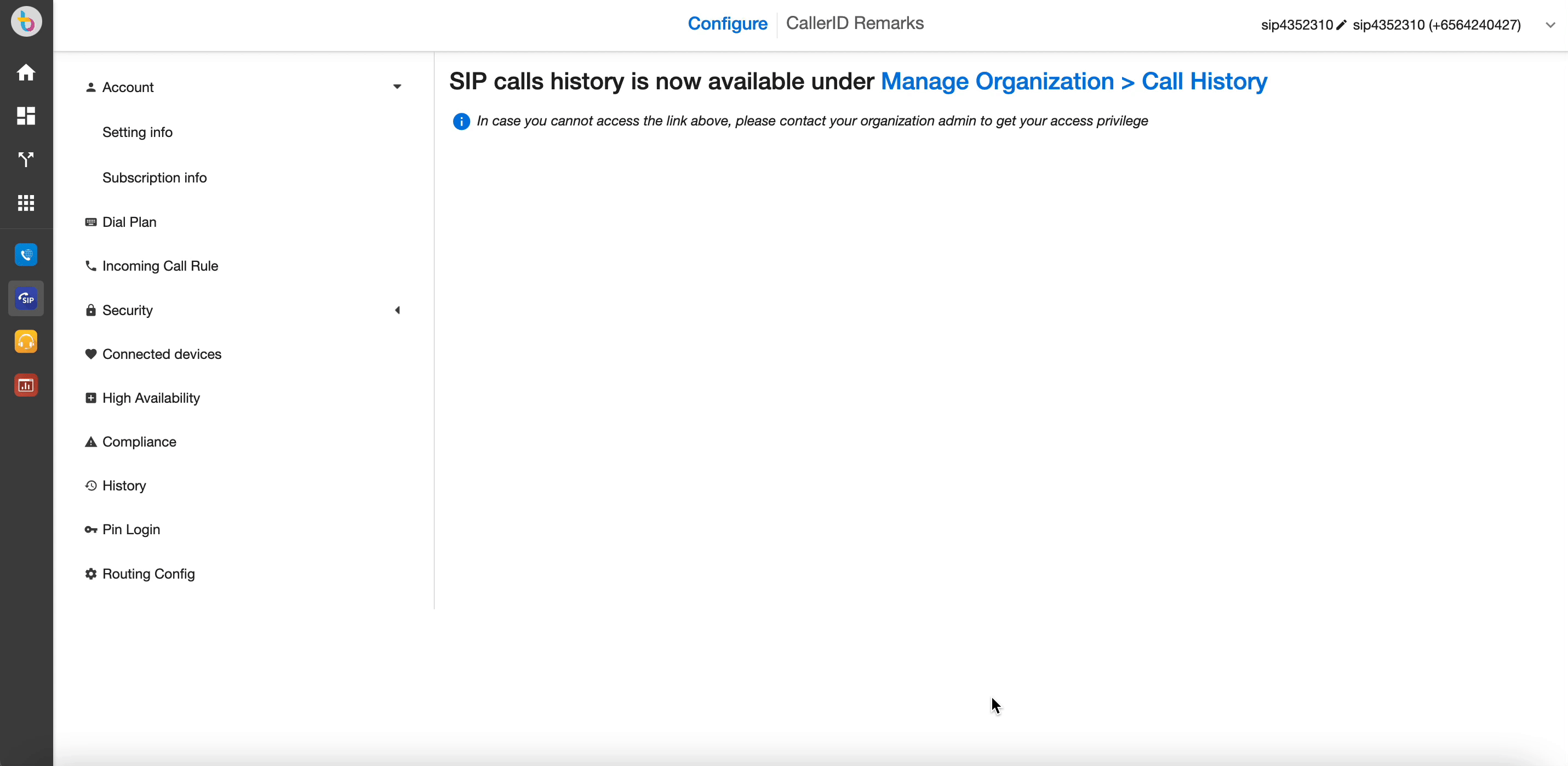
OSS/BSS
Release Note
For our Partners who are using the OSS/BSS Platform Apps can share the stable release via release note app using the icon on their portal.

