Dear B3Networks Valued Partners,
IT modernization is a never-ending journey. It is an essential element that, done right, enables businesses to achieve agility and competitiveness, ensuring their survival and growth over the coming years. This is why we’re back with our monthly IT Feature Update - your go-to source for the latest enhancements in our products and solutions.
Stay ahead of the curve with new advancements for our Contact Center, Platform Apps, Phone System and much more!

Platform (OSS/BSS)
License Model
Manage Organization - Unassign License after Deleting the User
Manage Organization - Restrict Access of Admins without Permission
Manage Organization - Export Extension Details in Phone System
Phone System - Display Caller ID on an IP Phone Device when Transferring/Forwarding a Call
Contact Center - Support Toggle On/Off Button for Away Detection
SIP Trunk - Update Design for Security feature of SIP IP Authentication
Communication Hub - Update UI and Report for User Performance and Queue Performance Page
App Model
Platform (OSS/BSS)
Customer App - Delete User
In this month’s feature update, we’ve changed the term for deleting a user from “Delete” to “Delete Identity”. Once you click on the Delete Identity button (Trash Icon), a pop-up window will appear on the screen. This pop-up serves as a confirmation dialog to ensure that the user is certain about their action. To proceed with the deletion, the user needs to click on "Yes, I am sure." This additional step is a safety measure to prevent accidental deletions and provides a final confirmation before executing the action.


Customer App - Show Identity Status
With this new enhancement, we’ve changed the term “Status” to “Identity Status”, which supports the ability to look up an identity. This feature allows you to see the organizations that a specific user belongs to. Besides, you can also see details such as the role and membership status of the user including information about whether the user is an active member or has been disabled in the system.
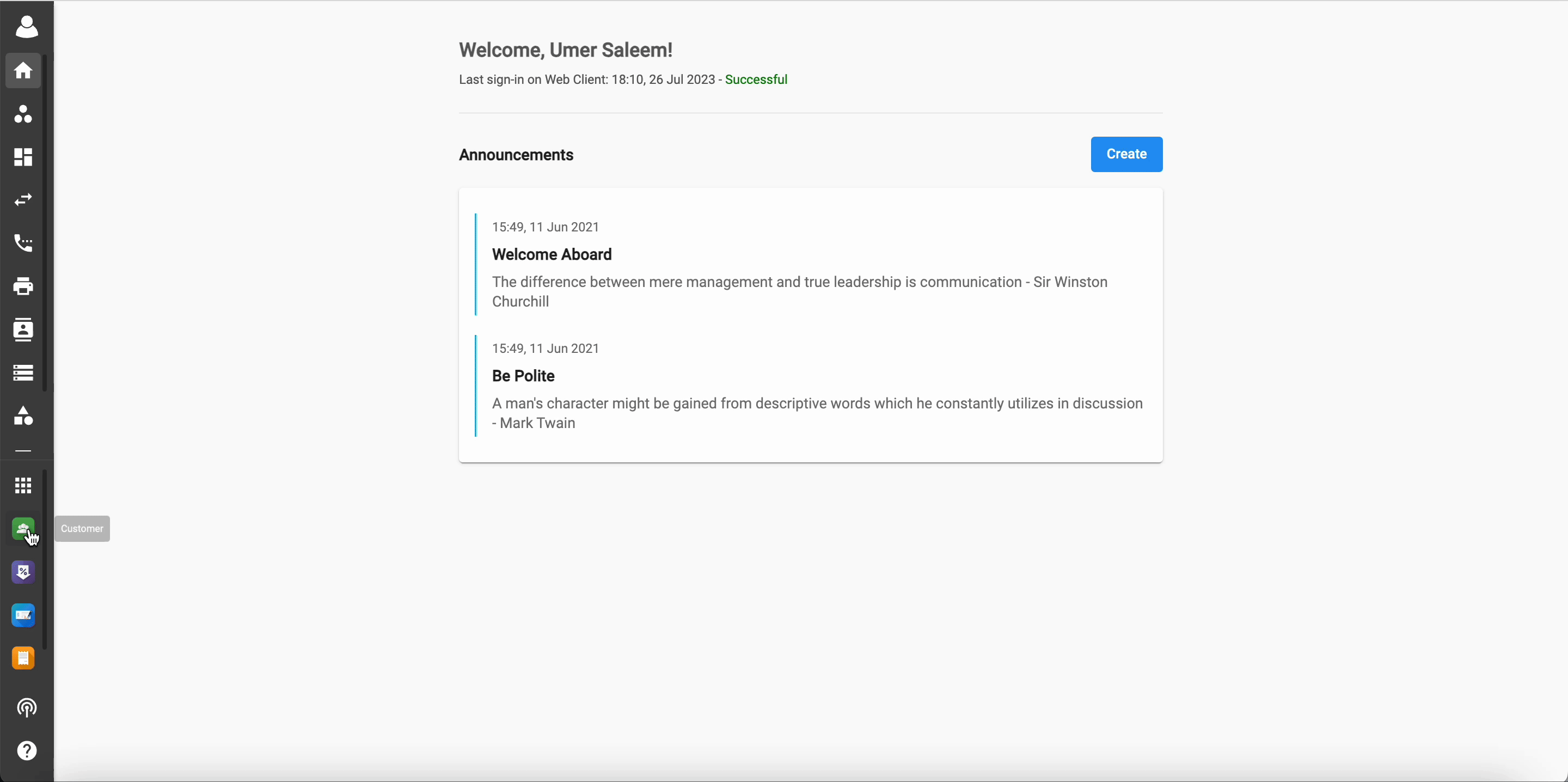
License Model
Manage Organization - Unassign License after Deleting the User
Previously whenever a user with a Phone System Base License was deleted from the organization, the license would be retained with a Blank User and the status would still show as Assigned. This could lead to available licenses not being utilized effectively within the organization.
With the new update, when a user is deleted from the organization, the Phone System Base License associated with that user will be unassigned. Importantly, the status of the license will be changed to "Available." This feature enhancement improves the efficiency of license management and prevents wasted licenses.
Manage Organization - Support Audits for New Activities
This month we've made another improvement in the Audit tab. We now support audits for multiple activities, processes, and operations to assess their effectiveness, compliance with your policies and regulations, and overall efficiency. You can get valuable insights into your day-to-day operations, make informed decisions and mitigate risks within your organization.

Manage Organization - Restrict Access of Admins without Permission
Prior to this feature update, Admins without permission could still access the Manage Organization page and manage settings for other users in the organization. Now, we’ve restricted access to only those Admins having Permissions for People or Organization Settings. Only Admins having access to the required Permission Groups can access the corresponding tabs on the Manage Organization page. For Admins who do not have the necessary permissions, the following message will be displayed: “Insufficient permissions. Please contact your Organization’s Owner.”

Manage Organization - Export Extension Details in Phone System
In order to simplify the UI for our users and eliminate any confusion, we’ve renamed the “Export extension details” button under the Licenses tab in Manage Organization. This functionality will be termed as “Export provisioned extension” since the file includes details for both provisioned and assigned licenses.
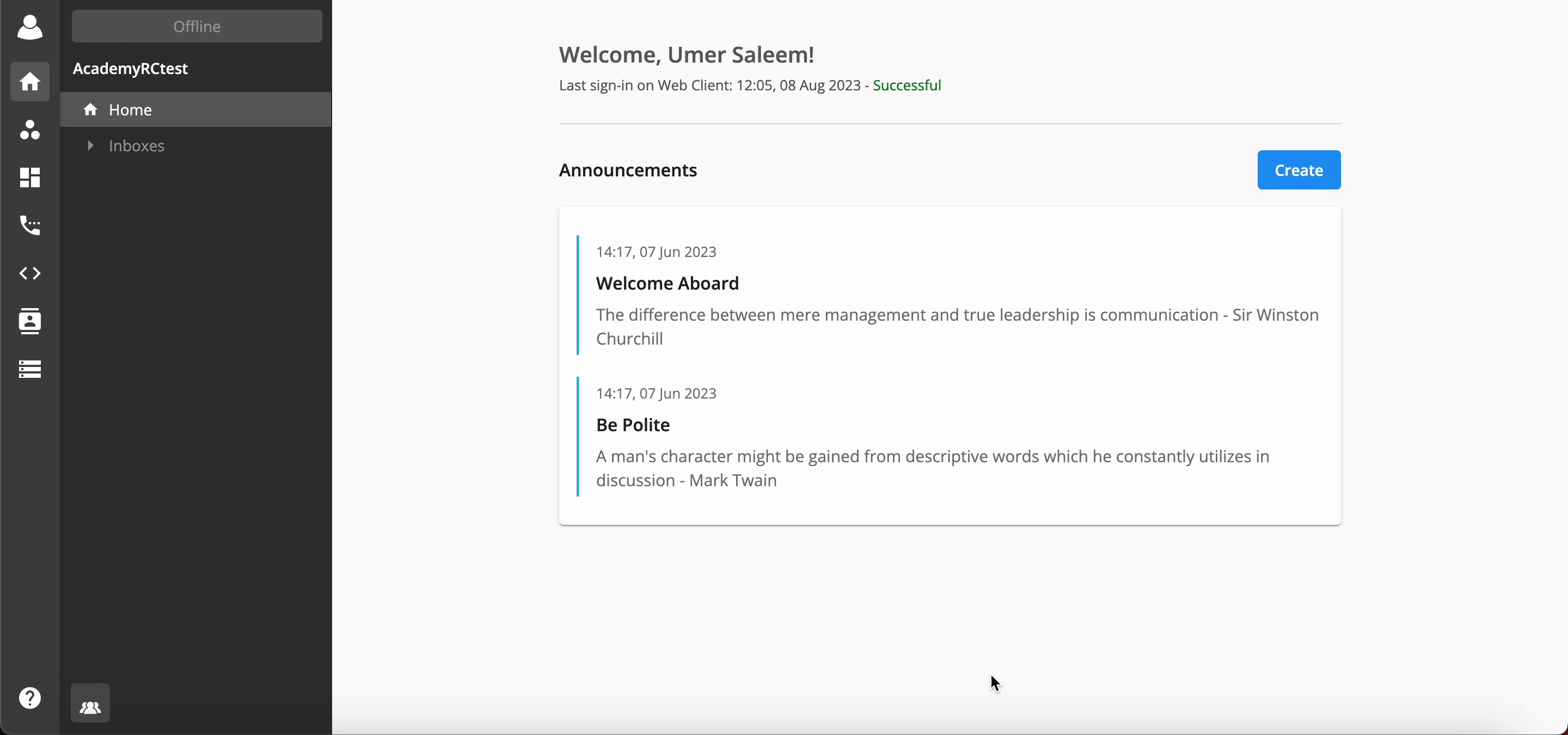
Manage Organization - Bulk Assignment
In this month’s upgrade for Bulk Assignment, we’ve simplified the process for assigning licenses to all the users in the organization. Our customers can now perform provisioning for multiple users and assign a number of add-on licenses to many users at the same time. You just need to create an Assignment Template for your organization with selected add-ons and users. Afterwards, just apply and run the bulk assignment. Once the Bulk Assignment is finished, you can also check the report for your Assignment progress.

Manage Organization - Security Policy at Organization Level
We now support configuring Security Policy at an Organizational Level, as certain users may want to create their own policy and not have the same settings which are applied to the entire domain. It is important to note that only Owner of the organization can claim email domains and set the security policy on an organizational level.
B3Networks Pvt. Ltd. will receive the request to establish a security policy and will decide whether to accept or reject it. Upon approval, Owner can set up the security policy and it will only be applicable to the users ending with the same email domain.
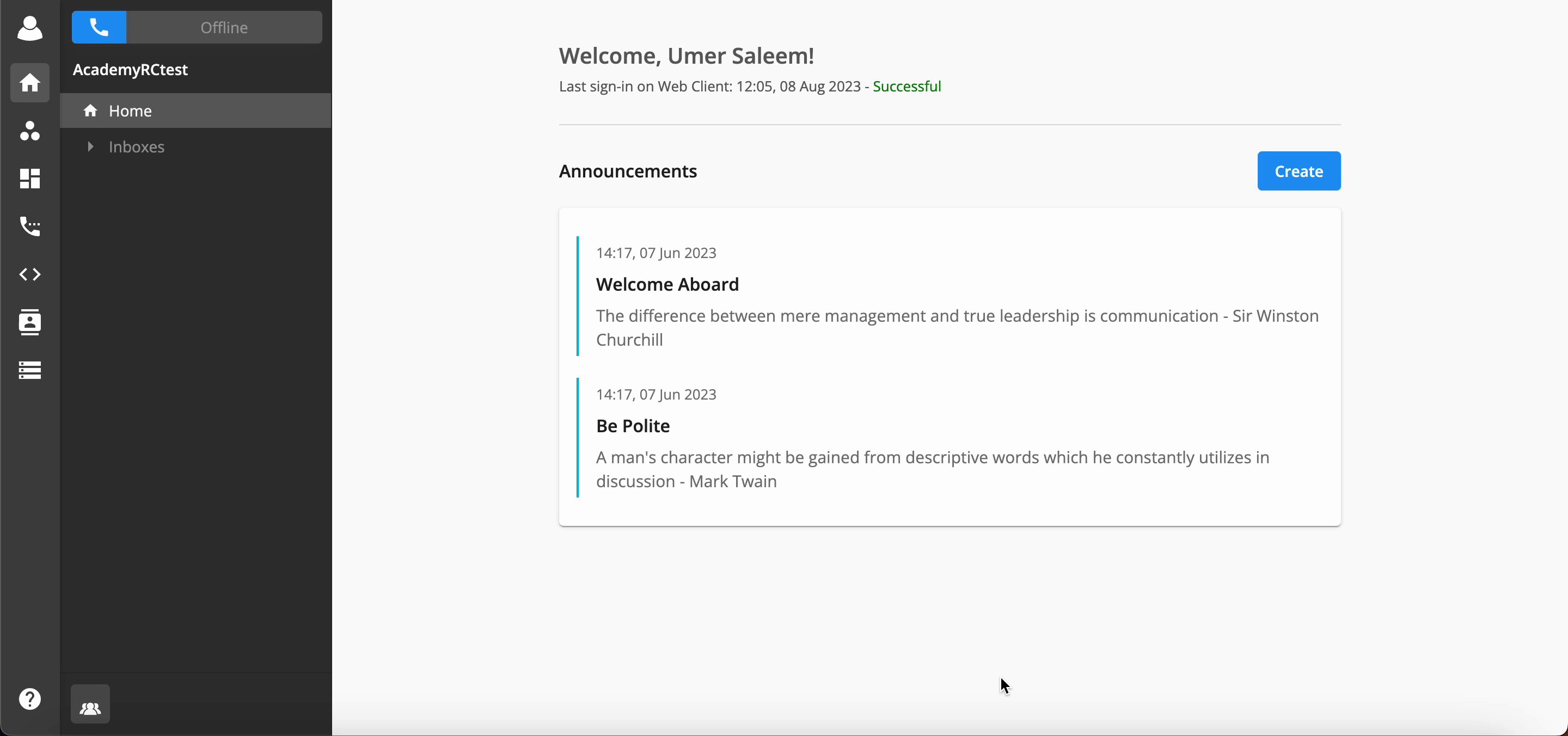
Phone System - Display Caller ID on an IP Phone Device when Transferring/Forwarding a Call
When users receive a forwarded/transferred call (internal call) within their organization, the caller ID will be displayed on their IP Phones in the below stated manner.
Logic for Internal Call Forwarding:
A calls B (Ext 100)
B forwards the call to C (Ext 200)
C picks up the call via IP Phone (Ext 300)
Display on IP Phone of C: <Caller name> + <Caller extension key> => A 100
Logic for Internal Call Transfer:
A calls B (Ext 100)
B transfers the call to C (Ext 200)
C picks up the call via IP Phone (Ext 300)
Display on IP Phone of C: <Caller name> + <Caller extension key> => A 100

Phone System - Show Elements based on the Licenses
Here’s another amazing enhancement for the Phone System. The User-Interface in the Home tab has been enhanced to display items based on the licenses assigned to each user. This is a practical feature that tailors the user experience and access to resources according to the licenses each user has. In the example shown below, the user has been assigned 2 licenses - Base License for Phone System with an Add-on License for Web Phone.

Auto Attendant - Approve Deployment Request
In order to deploy a flow in Auto Attendant, Members with Edit privileges are required to seek approval from Admins or privileged Members within the organization. Previously, there was no process in place to notify the Approver unless the Member informs them directly. This practice results in unnecessary delays in approving deployment requests.
This month, we’ve added an Email Notification for Approvers and Requestors. Once a Member sends a request for approval, Admins/Members with necessary permissions will receive an email notification. They will assess the request and approve or deny it accordingly and the requestor will be notified via email.

Contact Center - Change Survey Template to Form Template
This month, we’ve renamed our Survey Template to Form Template and improved the feature’s usability. Users can choose between 2 types of templates (Popup & Survey) and add up to 10 questions per template. Additionally, Form Templates can also be stored as Draft for later revisions. Once the draft version is published, it cannot be edited again.
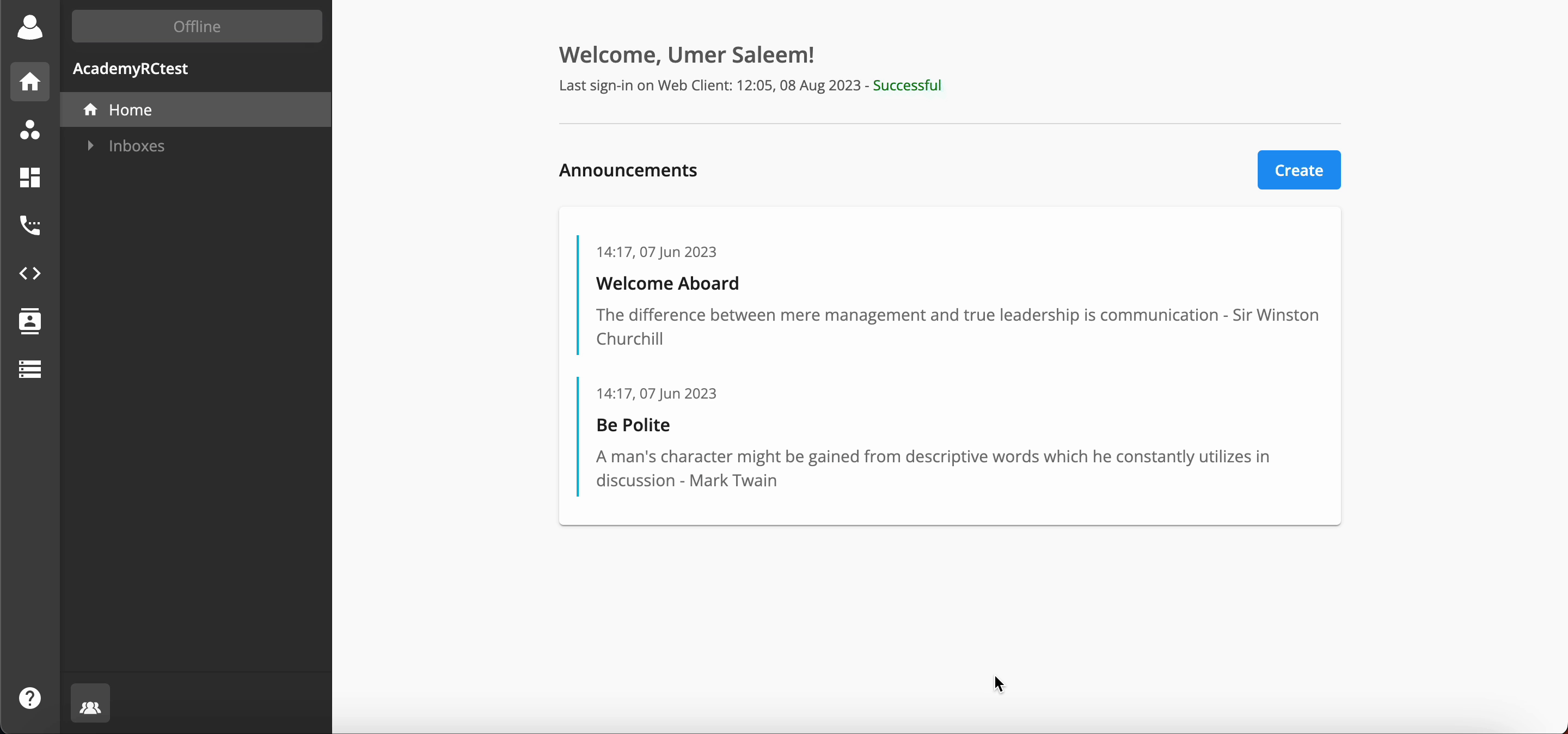
Contact Center - Support Toggle On/Off Button for Away Detection
From this month, we’ve modified the functionality for Away Detection by introducing a toggle button. Now settings for Away Detection aren’t mandatory and users can decide whether they wish to activate or deactivate these settings for their agents.
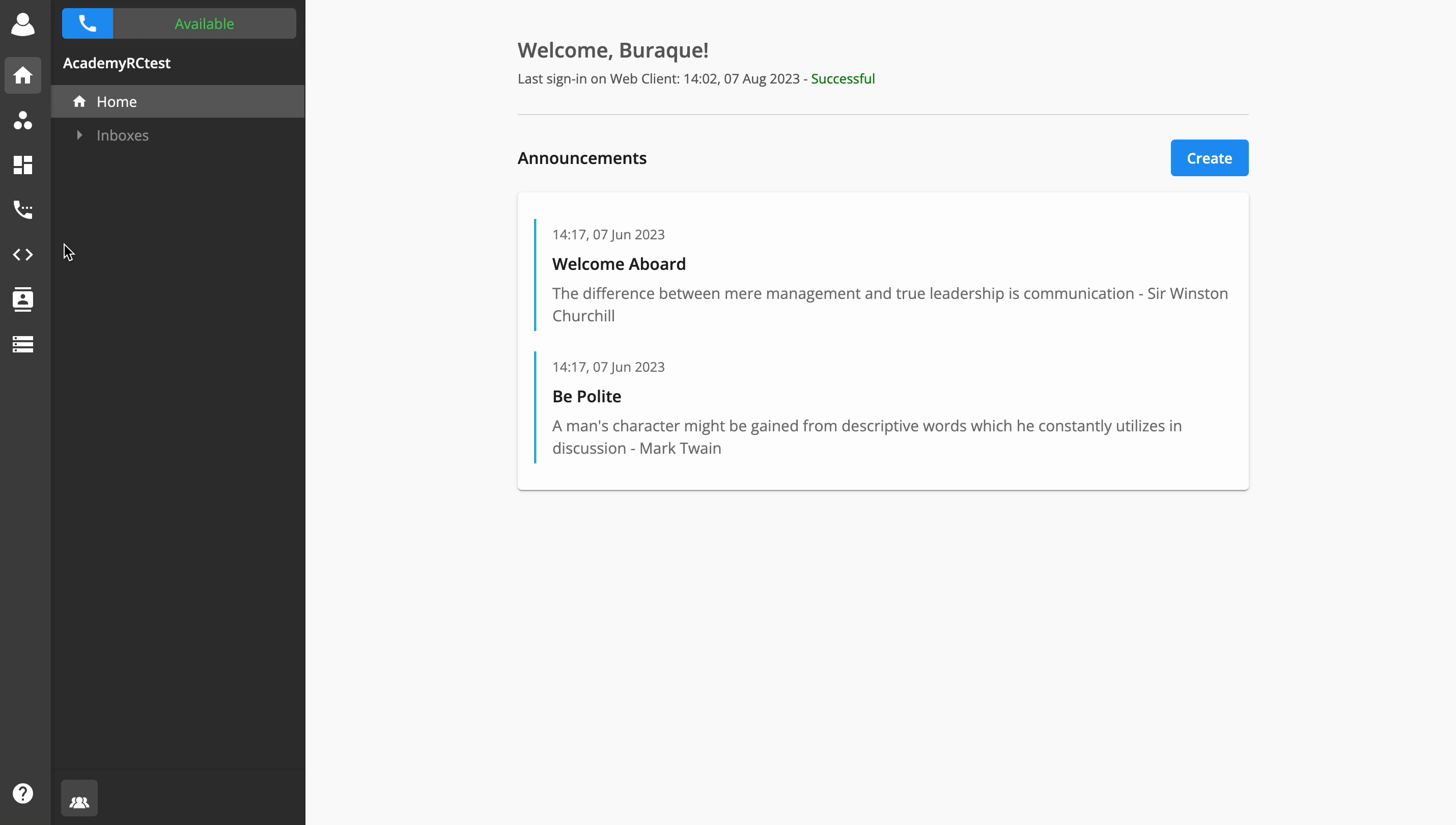
Omni-Channel
We've revamped our Inbox Management feature for Contact Center and Live Chat. Now our users can create hassle-free inboxes for each purpose.
Let's dive right into it and go through the modifications for both Contact Center and Live Chat.
Contact Center
Managing your agents is an easy task now - all thanks to our modified Contact Center features. You can input settings for your respective queues such as Wrap up time, SLA and Abandoned Threshold. You can easily customize the announcement message flow for each inbox and send SMS surveys to your callers. Settings for reaching max queue size & max wait time are also supported in this section. All these features can be of great assistance in effectively managing your agents and guarantee a high standard of customer care for your Contact Center.

Live Chat
We support a variety of Live Chat features for our users. You can apply settings for assignment mode, working & non-working hours and public holidays for your chat. Another amazing feature is that you can also create Canned Responses for individual use and the whole organization. You can upload files in a number of different formats.
Furthermore, Live Chats can be transferred to another agent and another Inbox as well. These features collectively enhance the functionality and versatility of your Live Chat system, making it more user-friendly and suitable for various business needs.

SIP Trunk - Additional Details in the Networking Info Page
We’ve added additional information in the Networking Info page of our CPaaS SIP Trunk to contribute to a more user-friendly experience and help users configure their SIP Trunk with greater ease and confidence. This section displays parameters relating to the network needs of the users, such as basic SIP configuration, firewall, NAT configuration, and those features that are not supported by the SIP account.

SIP Trunk - Update Design for Security feature of SIP IP Authentication
In this month’s update, we’ve modified the design for the Security feature in our SIP Trunk. The UI for both Primary & Secondary Sip Account are now dependent on the Authentication Mode chosen for each SIP account. By making this upgrade, we aim to provide a more user-friendly and streamlined experience for your users.

Developer Hub - Update UI for API Key and IP Whitelist
This month we’re bringing an amazing UI upgrade to Developer Hub. Adding an API Key and IP Address is now easier than ever, as we’ve merged these settings under a separate tab named “Open API”. Users can now find and manage the API Keys and IPs Whitelist within their organization in one convenient location.

Developer Hub - Improve Delete / Restore Project Handling
In Developer Hub, we have yet another fantastic functionality for deleting and restoring projects. Depending on whether a programmable flow has an active version, a draft version, or both, the UI for deleting projects has been modified.
Additionally, if a user restores a deleted flow, all active iterations of the flow are restored. These enhancements are designed to improve user-experience, provide greater control over project management, and minimize the risk of data loss or disruption when managing programmable flows within Developer Hub.
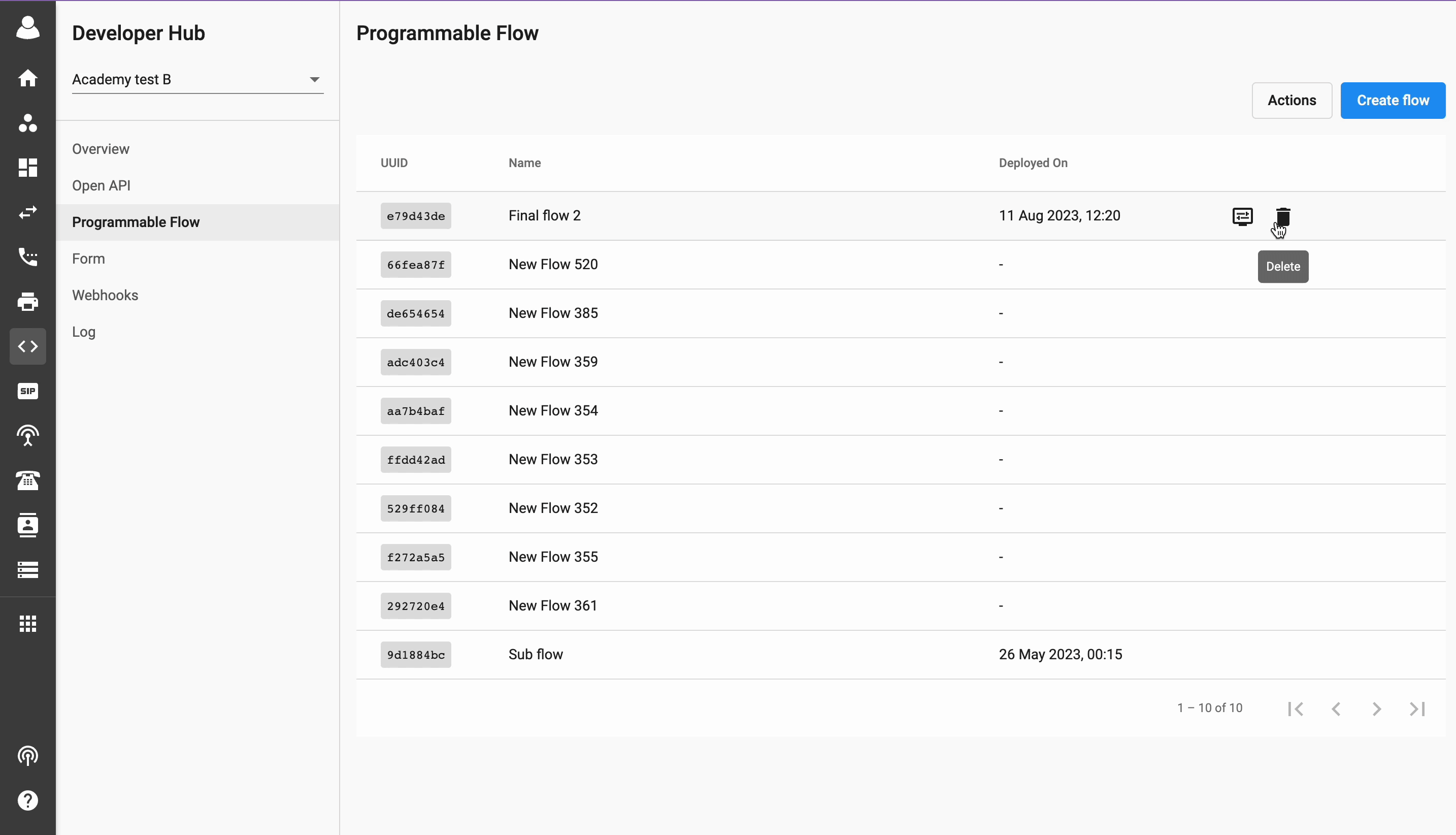
Communication Hub - Update UI and Report for User Performance and Queue Performance Page
This month we’re introducing a new Setting button under the Users Performance tab in Communication Hub. This feature will allow the users to customize displayed columns in the "Performance" tab, which will enhance the user experience and assist our customers in obtaining relevant data. The selected columns will be displayed in the user-interface and will appear in the Report when users click the “Export” button. With this feature, you can easily create personalized reports, tailored to your specific needs by selecting the columns you find most relevant.

App Model
Manage Organization - Update Renew / Expiring Date Column
Currently we have two different types of information appearing in our Subscription page under Manage Organization. The Renew Date column shows details for both Renew and Expiring Date (depending if a subscription doesn’t have a renewal date. If Auto renewal is ON, this column will show Renew date. If Auto renewal is OFF, this column will show Expiring date). The appearance of different information under the same column might be confusing for some users.
With an aim to make our user-experience as simple as possible, we’ve removed “Expiring Date” from this column. Now it will be displayed separately under “Details” for each subscription.

Wallboard - Support Toggle On/Off Button for Away Detection
The "Away Detection" feature is a valuable tool that helps monitor and manage agent availability and productivity. With this month’s update, you can freely configure these settings depending on your organization's needs. Supervisors can now switch back and forth between Away Detection settings since they are no longer mandatory to set up for your agents.

