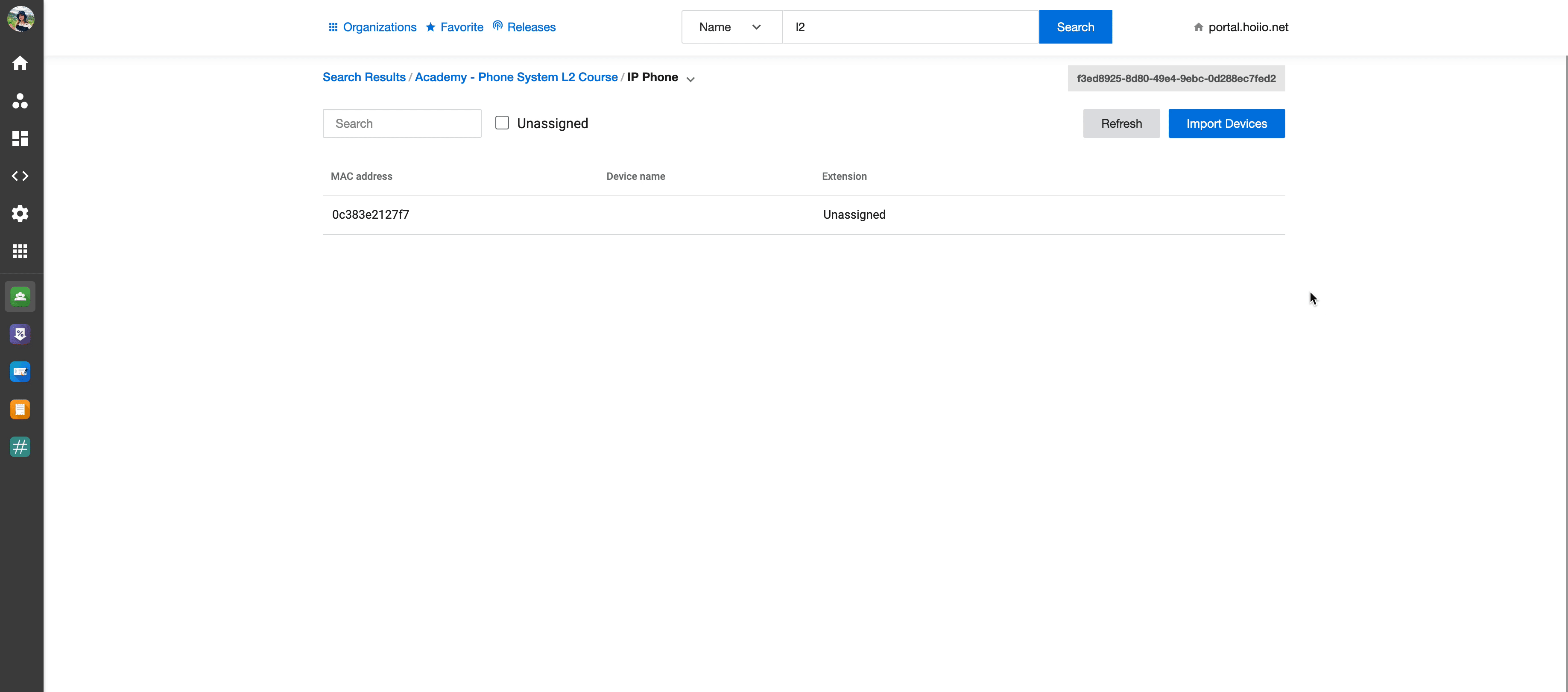Dear B3Networks Valued Partners,
Fall is just around the corner and as we move into this new season, we bring along some interesting updates to share with you.
Let's dive into these updates and see what's new.
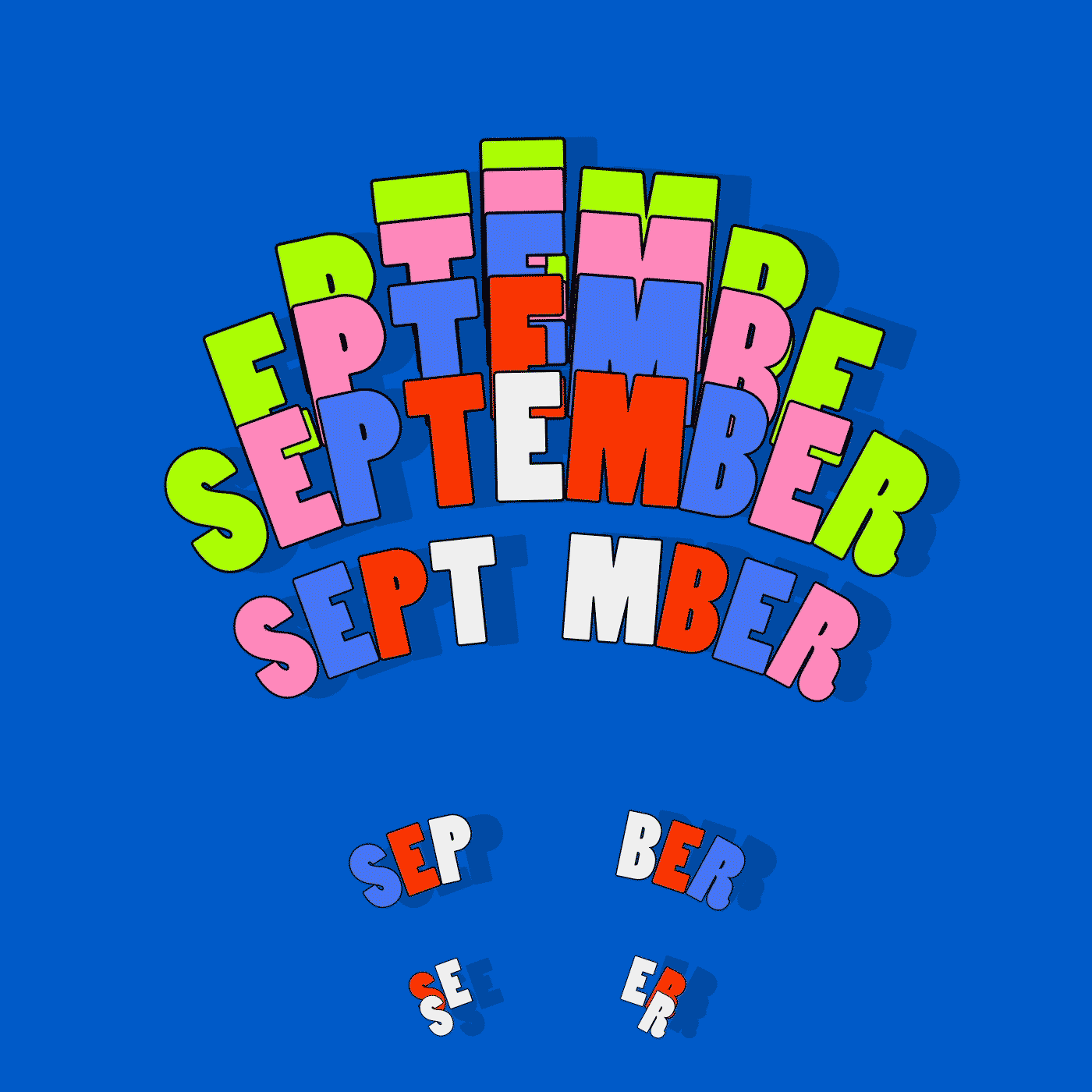
CPaaS Phone System
Let's kickoff with,
Inbound Contact Center
As we bring a bunch of the latest updates, we are excited to announce that the inbound contact center is more configurable than before with new call-back function customisation.
Now you can offer a callback with two different triggers. You can get to choose either one or both of the events that can trigger a callback. These events are configured entirely by your choice. Let's see how that happens:
For the first event, if the caller hits a maximum wait time that you have decided for your contact center, then callback function will be triggered.
Similarly for the second event, if the caller hits the maximum queue size which you have personalised, then a callback will be triggered in this case as well.
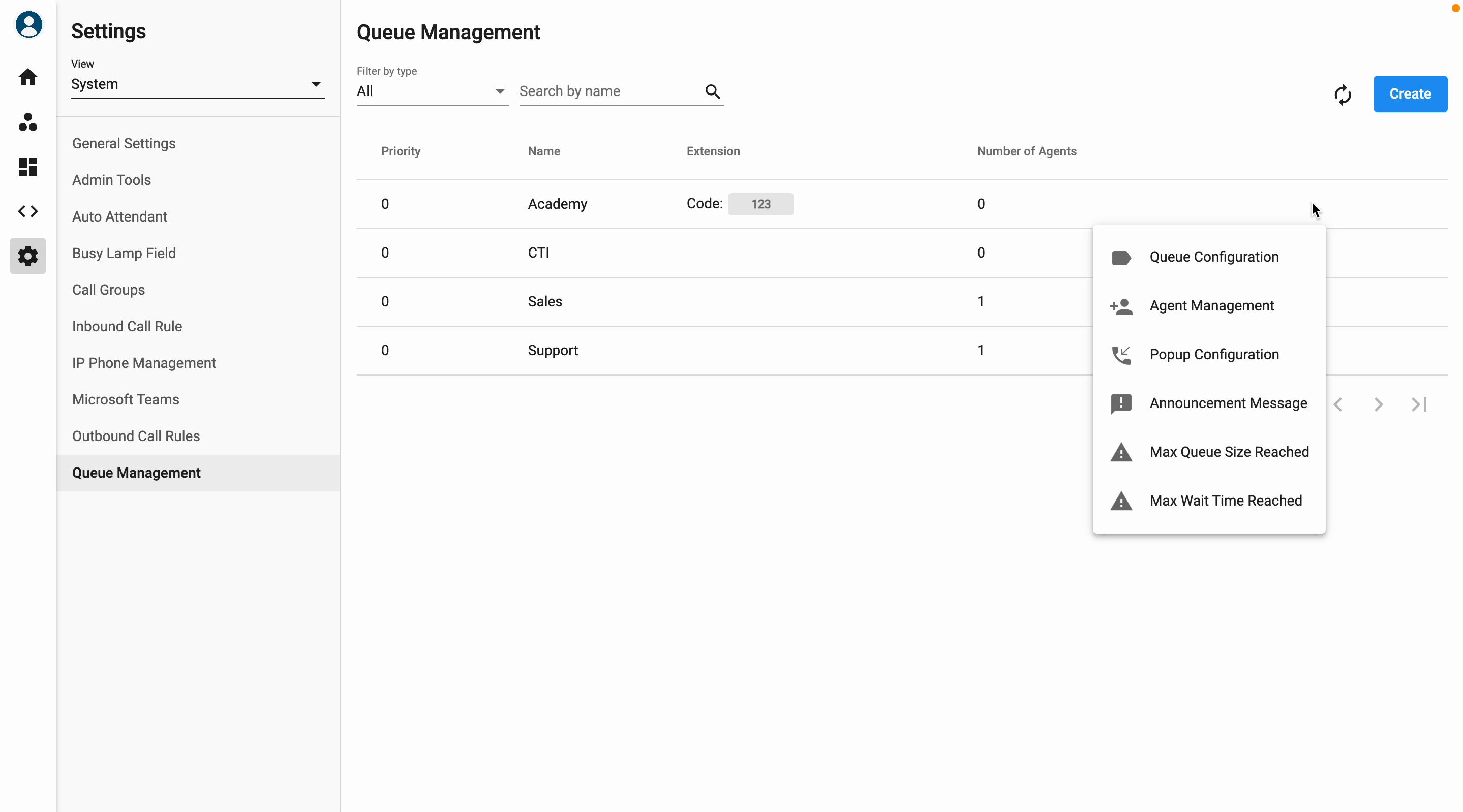
Communication Hub
Hey, you know what we did? We have updated the communication hub for you to extract more specific details.
First change on the communication hub gives you a drop-down for the Users tab. This will take you to user performance and user activity log.
Second update gives you a drop-down for the Calls tab which includes active calls and call-back requests. You can view details for each within the specific tabs and sub-tabs.

Dasboard App
1. User State and User State Overview
With the latest Dashboard app, a supervisor and a user can have a look at the user state and user state overview with effective visual tools. You can see how each agent is performing taking into account the metrics of Available, Away and busy.
2. Completed Calls
Want to get into more details about the completed calls on your system? Dashboard helps you have a look at inbound and outbound call results with specific data details such as answered, unanswered, busy, cancel, and failed.
These visual tools can provide insights that will help you identify gaps and increase performance efficiency.
3. Inbound Call Queue
Our Dashboard app brings you another tab on the app called inbound call queue. Here you can receive interesting data for inbound results, callback results, Overall SLA, inbound Talk duration, longest wait time, and average wait time for each queue that you have created within your contact center. Using this tab, you can review how each queue is performing and if there are any gaps in the performance and efficiency of agents behind the queue.
4. Active Calls
If you want to know more about your inbound and outbound call states, just navigate through the active calls tab on the dashboard app.
5. Completed SMS
Our dashboard app supports performance results for Completed SMS as well. Within this tab, you can gain insights on results of your outbound SMS. The metrics that give you these insights include Sent, Rejected, and Delivery Failed.
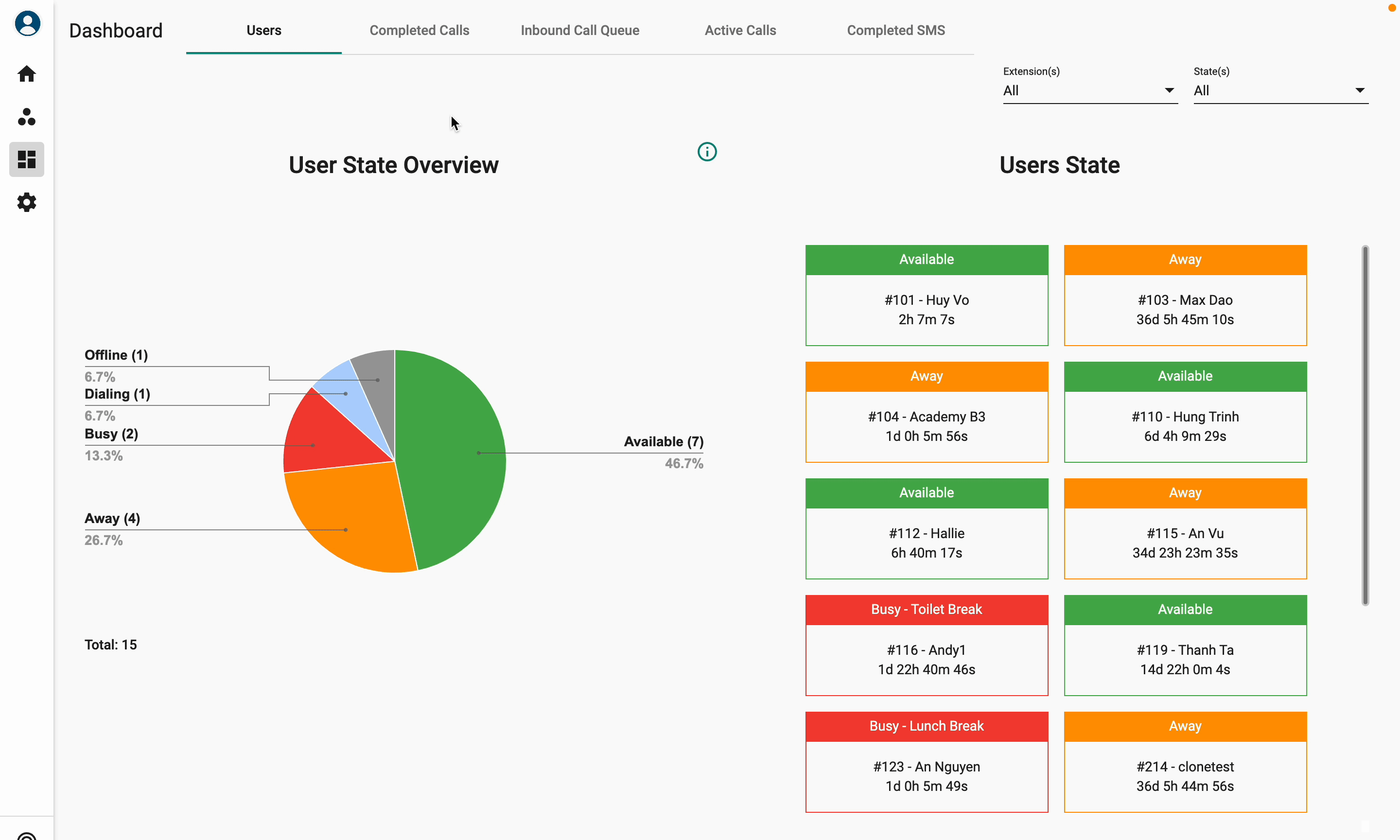
SIP Settings
Thought of making individual device changes to SIP Settings but failed to do so?
We bring you great news! Now users managing multiple mobile and desktop devices can make changes to their SIP settings on a per device basis unlike before when each change
applied to all devices.
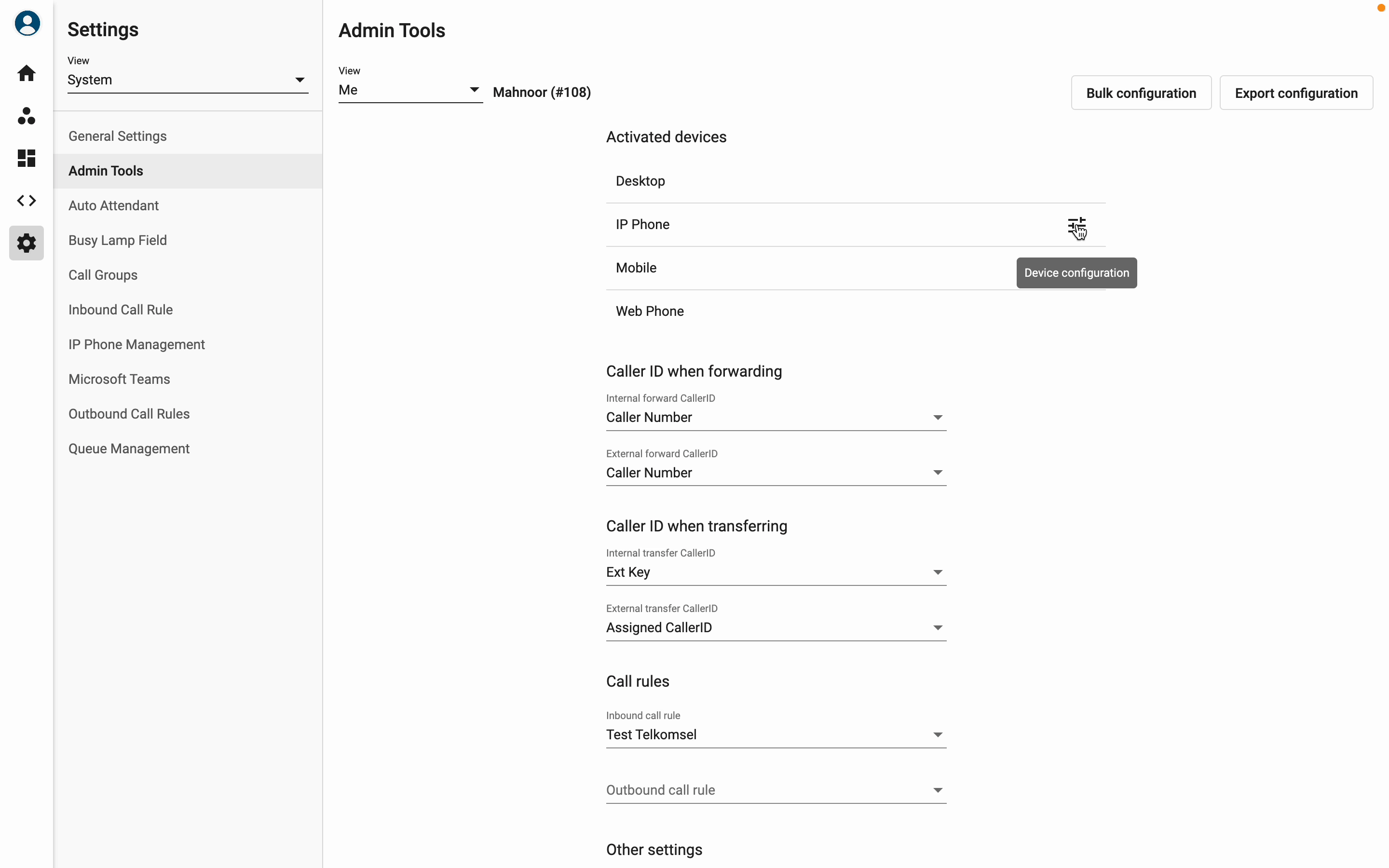
CPaaS Auto Attendant
We bring you more configurability with an updated feature to our Auto-attendant to help you with your workflows. The workflow command called Record and Notify which helps you setup missed call notifications now contains Missed Call Notification enablement via SMS. This is configurable once you have SMS add-on license.
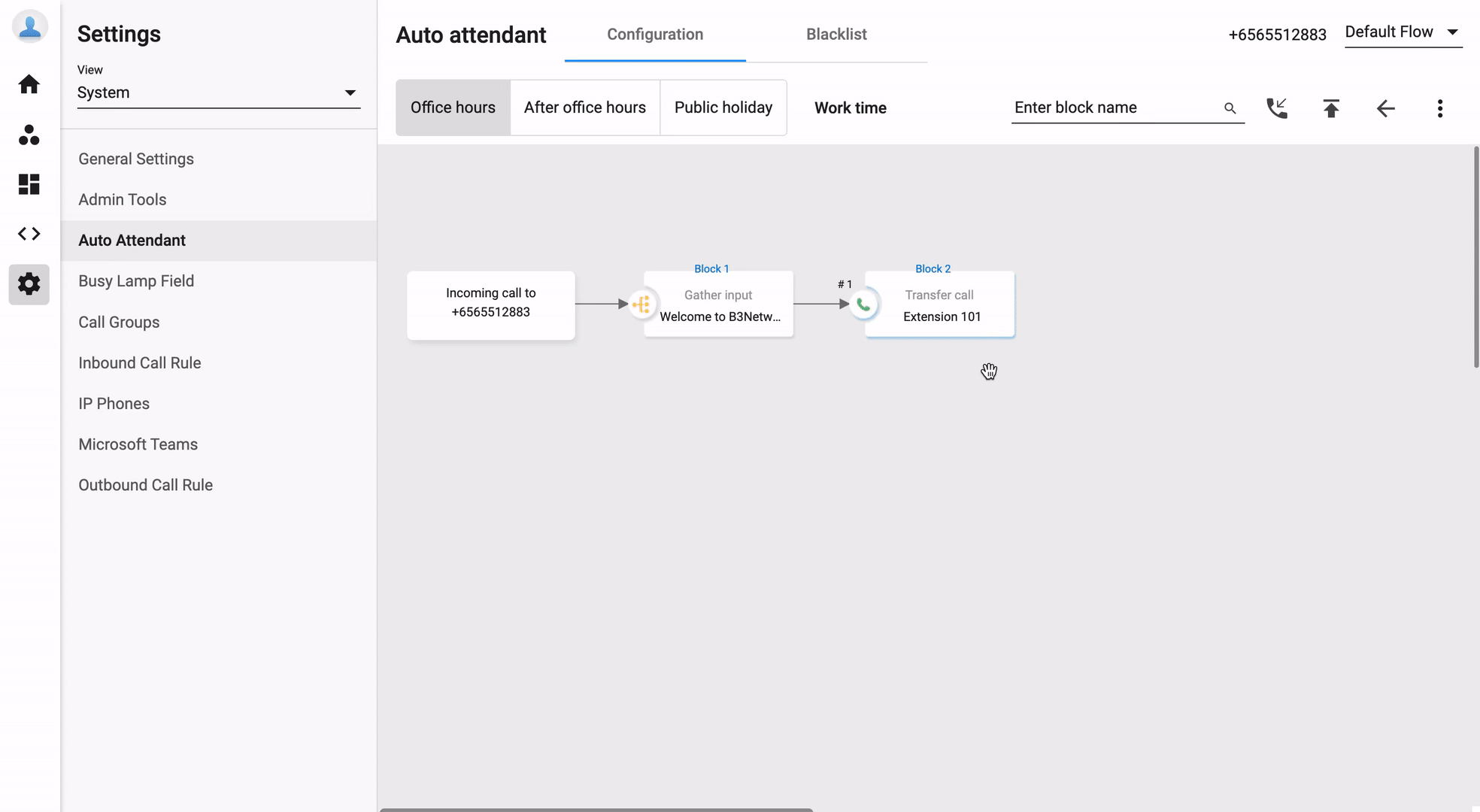
Customer App - IP Phone
Hey! We don’t only bring you updates to already existing features and services, this time around, we are also bringing the latest features on the platform.
Now the IP phone within Customer App supports a new feature called Factory Reset. By default, your customer can reset their factory settings up to three times. In case, a fourth reset function is required, user will have to put in a request with our support team. And it will be enabled from backend. However, you may easily reset this restriction for your customers by managing limitation within IP Phone tab of the Customer app.